How do I book a location on Scouty?
Ryan Gannon
Last Update 2 years ago
On Scouty we made it easier than ever to book a space for your upcoming photo or film shoot. Searching, coordinating and booking shoots on Scouty is free. However, before messaging a Host or booking a location, Hirers are required to create a profile (you can connect your email or Facebook account). After you create your account, you can message and book any location on our site. Here's how to send the host a booking request:
- Navigate to the listing page
- Enter your date and time (you can also add multiple days)
- Click on the “Book” button (you’ll get to the booking request page)
- Enter all relevant details including the type of shoot, crew size, information about your shoot, and payment details
By clicking “Send booking request” your booking request is sent to the Host.

The host has up to 72 hours to accept or decline your booking request. Once the host accepts your request, payment is made and your booking is confirmed.
If you want to reach out to a host before sending a booking, you can send them a message to work out details and ask questions.