Tips for finding locations on Scouty
Ryan Gannon
Last Update 2 years ago
Scouty's search is a full-text one, just like on Google. Enter any keyword, and we will scan our database of locations tags, titles, keywords and descriptions to show you the most accurate search result.
What should I search:
On Scouty you can look up anything and enter any kind of keyword. Best practice is to get started with:
- Location Type: House, Warehouse, Studio, Office, Boat etc.
- Style: Modern, Mid-century, Retro etc.
- Feature: Kitchen, Garden, Infinity Wall, Pool etc.
- Location Name: Ed's Shed, Melrose House etc.

What if I keep getting "No results found"?
- Our search will not pick up every misspelling. Spell check every word and correct any typos.
- Complex searches will return more specific locations but fewer results overall. Broaden your search a bit by removing some of the more unique words or phrases.
- Expand your search area. As you refine the area you are looking in, you will see fewer results. Search whole cities rather than smaller towns, or zoom out on the map to see more locations.
- Get in touch with us. You can use our live chat or send an email to [email protected]