How to list your equipment and vehicles on Scouty
Ryan Gannon
Last Update 10 months ago
Listing your equipment, props and vehicles on our platform is a great way to reach more customers and generate extra income. Follow these simple steps to list your equipment and vehicles:
Once your account is set up, access your dashboard to manage your listings.
- Log in to your account.
- Click the menu bar in the top right corner.
- Click on 'List on Scouty'.
- Select 'Filming equipment & props' or 'Vehicles'
- Follow the steps to complete the upload process.
Setting Terms and Conditions
Remember to specify any terms and conditions related to the rental of your equipment.
- Scroll through to the 'Additional terms' section.
- Add any specific rental terms, such as usage restrictions, deposit requirements, and late return fees.
- Ensure the terms are clear and concise.
Review all the details you’ve entered to ensure accuracy.
- Click on the Review Listing button.
- Check all the information and make any necessary edits.
- Once you’re satisfied, click on the Publish button.
You can manage and edit your listings from your dashboard at any time.
- Go to your Dashboard.
- Click on My Listings.
- Select the equipment you want to edit or update.
- Make the necessary changes and click Save.
Stay responsive to inquiries and booking requests to boost your listings visibility and ensure a smooth rental process.
- Go to your Dashboard.
- Click on Bookings.
- Review the details of each request.
- Accept or decline the booking request.
- Communicate with the hirer to arrange pickup or delivery.
Tip: ensure your equipment is clean and in good condition before handing over to the hirer.
Collect and Review Feedback
After the rental period, collect feedback and review the transaction.
- After the equipment is returned, inspect it for any damages.
- Return any deposits if applicable.
- Leave a review for the hirer based on your experience.
- Encourage the hirer to leave a review for you.
If you have any questions or need assistance, our support team is here to help. Email us: [email protected]